Some Logseq plugins I'm currently using
Recommend some Logseq plugins I’m currently using. The functions of these plugins are very practical. You can refer to my previous article Logseq Usage Summary (Two) for the method of installing Logseq plugins.
logseq-random-note
https://github.com/TankCool/logseq-random-note
A plugin for randomly browsing notes in Logseq. The fact that Logseq doesn’t have a default random note feature may be an oversight, in contrast, Obsidian has a built-in “open random note” Core Plugin. Regarding the benefits of randomly discovering notes, I have written a dedicated article on the advantages of periodically reviewing notes. In my Logseq workflow, regularly reviewing notes is an essential part, often leading to unexpected gains.
The logseq random note plugin has an issue during usage, it uses the JavaScript math.random function to generate random numbers, which is of low quality, causing the random note plugin to frequently access the same note. I submitted a pull request to the plugin github repository, but the original author did not merge it. If you encounter the issue I mentioned during use, you can try my modified version of the plugin https://github.com/henices/logseq-random-note
logseq Banners plugin
https://github.com/yoyurec/logseq-banners-plugin
Displays banners in Logseq’s Journal or other pages. The banner can include Calendar, Weather, Pomodoro, and Random quote widgets, providing customization and free combination. I only use the random note feature, allowing me to see my previous notes unintentionally every day, which feels great.
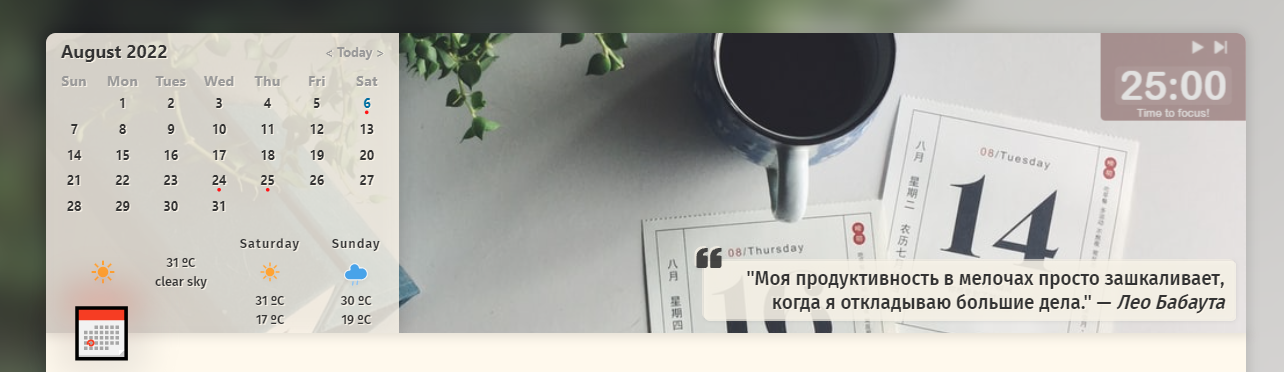
logseq page-tags and Hierarchy
https://github.com/YU000jp/logseq-page-tags-and-hierarchy
A plugin that visually displays Page-tags and Hierarchy in a page, without needing to scroll to the bottom of the page. Logseq’s Page-tags and namespace features are not as well-known as other features. Regrettably, I couldn’t find a clear explanation in Logseq’s documentation.
The namespace defines the hierarchical relationship between pages, and you can see the hierarchy at the bottom of a page. The namespace has two representation methods:
#topic/topic0/topic1[[topic/topic0/topic1]]
I generally use the former expression, as it’s simpler. When I type #topic, Logseq automatically suggests #topic/topic0 and #topic/topic0/topic1, which is very convenient.
Page-tags are a special property in the first block of a page, using tags:: #topic will make this page visible at the bottom of the topic page in reverse.
During actual usage, once a page’s content grows, checking Page-tags and the namespace Hierarchy requires scrolling to the bottom of the page, which is very inconvenient. This plugin was developed to solve this issue.

logseq-assets-plus
https://github.com/xyhp915/logseq-assets-plus
A plugin for conveniently inserting assets, with the shortcut ctrl/cmd+Shift+o. In Logseq, the method to insert an asset is to use the /upload a asset command, press enter, and a dialog box will pop up for you to select the file you want to save. However, to insert an existing asset into a block, you can only search by name. Logseq assets plus provides richer filtering methods.
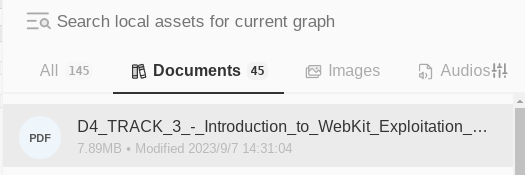
References
- Logseq 使用小结 (二)https://www.usmacd.com/cn/logseq2/